BFS AppWright Login Help
If you are having trouble logging
into AppWright with your User Name and password, please review these below tips
that will help you with your issue.
If not, contact the IT Sevice Desk or AppWright Help for further help.
á
The
AppWright Password is case sensitive
á
For almost
all users, your AppWright User Name and Password will always match your
Computer/Email User Name and Password (Not OnLine)
even when it is changed.
á
Make sure
that the AppWright Login Web Address is the following and nothing more: https://appwright.bldr.com/
á
If your
Computer/Email Password is expired, you will need to update it before you can
log into AppWright.
If you use the Browser
AutoComplete Password Feature to remember and complete passwords as shown below
you need to resave the password whenever your AppWright/Computer password is
changed.
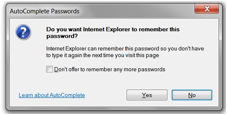
If your User Name and Password
automatically show up when you first go to the AppWright website as shown
below, you have the AutoComplete feature active and need to retype the password
whenever it is changed. your Browser will ask
you that the password is now different than the one currently saved in the Browser passwords and
do you want to replace it. You
would select yes.

Login Error Descriptions
ERROR: Failed to validate
user: The User
Name does not exist in the system or is not active.
ERROR: LDAP Authentication
error: Permission denied: Your AppWright login is linked to your
Computer/Email Password and the password you tried to use does not match your Computer/Email
Password. (Internal Users Only)
ERROR: Failed to validate
password: Your AppWright login is not linked to your Computer/Email Password and
the password you tried to use does not match the AppWright password that is
saved in the system.